What is Webflow? A Detailed Guide

If you’ve spent any time researching modern website platforms, you’ve probably heard the name Webflow — and for good reason. The Webflow platform is a cloud-based website builder and CMS that empowers designers and non-coders to create and manage websites with ease. Webflow has quickly become one of the most powerful tools for designers, developers, marketers, and business owners looking to build high-performing, custom websites without relying on outdated themes or bloated plugins.
But what exactly is Webflow? How does it work? And more importantly — is it the right platform for your next website?
In this in-depth guide, we’ll break down everything you need to know about Webflow — from how it works to who it’s best for, and why more businesses are switching away from platforms like WordPress. Whether you’re a business owner, a startup founder, a creative agency, or just curious about new web tools, this article will help you understand if Webflow is a good fit for your goals.
At Brilliant Digital, we’ve been building websites since 2017, and after years of working with WordPress and other platforms, we made the switch to Webflow — and never looked back. As a certified Webflow Partner, we’ve seen firsthand how its user friendly interface simplifies website creation for all users, speeds up the build process, empowers clients, and results in better-performing websites.
Let’s dive into what makes Webflow so different — and why it might just be the future of web design. Its visual design capabilities allow users to bridge the gap between mockups and live websites without extensive coding, making advanced, interactive sites accessible to everyone. Webflow also enables users to easily add interactive elements such as animations, hover effects, and custom interactions, enhancing user engagement and overall experience.
What is Webflow?
Webflow is a visual web design and development platform that allows users to design, build, and launch custom websites — all in one place, without writing traditional code. As a visual website builder, Webflow enables users to design and launch websites without coding, making web development accessible to everyone.
It’s part of the fast-growing no-code movement, which aims to give more creative control to designers, marketers, and business owners by removing the dependency on developers for most tasks. With Webflow, you can design fully responsive websites with pixel-perfect accuracy, manage content through a powerful CMS, and publish your site to a fast, secure hosting environment — all from a single dashboard. Webflow's visual editor lets you design and manage every aspect of your website visually, without writing a single line of code.
But Webflow isn’t just another drag-and-drop website builder. You can implement advanced features or launch your site in just a few clicks, making the process fast and efficient. In fact, comparing it to tools like Wix or Squarespace would be like comparing a sketchpad to a full design studio.
How Webflow Works
At its core, Webflow gives you a visual interface to build websites using real HTML, CSS, and JavaScript — but you don’t need to write the code manually. Everything you do in the Webflow Designer generates clean, semantic code under the hood. Webflow generates clean code behind its drag-and-drop interface, ensuring high website performance and compatibility across devices and browsers. This means you get the flexibility of hand-coded websites, with the speed and ease of a visual tool.
You can:
- Use Flexbox and CSS Grid to structure layouts visually
- Style elements using intuitive controls that map to actual CSS properties
- Create reusable Components for headers, footers, and sections
- Add dynamic content using the Webflow CMS
- Trigger animations and interactions without JavaScript
All-in-One Platform
One of Webflow’s biggest advantages is that it combines everything you need into one ecosystem:
- Design & Development: Build fully responsive, custom layouts with complete creative freedom.
- Content Management: Easily manage blog posts, team members, projects, or any other dynamic content.
- Hosting: Launch your site on a fast, secure global infrastructure powered by AWS and Fastly.
- Client Editor: Clients can edit content safely without breaking the layout.
This all-in-one approach eliminates the need for plugins, security patches, or separate hosting providers — saving time and reducing maintenance headaches.
Why It Matters
Most traditional platforms require stitching together multiple tools: a WordPress theme, a page builder, a plugin for SEO, another for forms, a separate host, and so on. That stack quickly becomes hard to manage — especially for non-technical users.
Webflow simplifies everything into a single, modern interface that empowers creators to focus on what really matters: design, content, and performance. It provides a solid foundation for building scalable and visually stunning websites.
Webflow’s Core Features Explained
Webflow isn’t just a website builder — it’s a complete design and development platform. Webflow features support website design, content management, and marketing functionalities, offering a wide range of tools for different website types. Below, we’ll break down the key features that make Webflow such a powerful choice for both professionals and business owners.
Visual Designer (True Design Control)
%20with%20webflow.jpg)
Webflow’s Designer gives you full control over every element of your site, using a visual interface that maps directly to HTML and CSS. Think of it like Photoshop or Figma, but with real code behind the scenes. As a professional design tool, Webflow enables you to create websites visually without writing any code, making it accessible for both designers and non-coders.
- Responsive design by default — customize layouts for desktop, tablet, and mobile. Webflow’s visual development tools and layout options, such as Flexbox and Grid, make it easy to build responsive designs that adapt seamlessly across all devices.
- CSS Flexbox and Grid support — build complex layouts visually, without needing to touch code.
- Reusable Components — create buttons, nav bars, footers, and reuse them across your site. Update once, and it updates everywhere.
- Class-based styling — apply styles consistently and manage them easily, just like writing real CSS.
💡 This level of design freedom is what makes Webflow especially appealing to creative agencies and designers who care about pixel perfection.
CMS (Content Management System)
Webflow’s built-in CMS allows you to manage dynamic content like blog posts, projects, team members, testimonials, or case studies — all without relying on external plugins. Webflow's CMS enables you to create dynamic, scalable websites with customizable content structures, supporting features like collections, data management, and SEO optimization for CMS entries.
- Custom collections (CMS Collections) — customizable data structures that enable dynamic, scalable websites by defining the structure of your content with fields like images, rich text, dates, and references.
- Dynamic templates — design once, and Webflow populates the layout with different content items.
- Powerful filtering and sorting — show content based on tags, categories, dates, etc.
- Editor access for clients — they can update text and images without touching the design.
This makes Webflow ideal for content-rich websites that need regular updates but want to avoid the hassle of WordPress logins, plugin conflicts, or broken themes.
Fast, Secure Hosting
Webflow includes high-performance hosting as part of its platform, powered by Amazon Web Services (AWS) and Fastly CDN.
- SSL certificate included
- Global CDN (content delivery network) for fast, reliable content delivery worldwide
- Automatic backups and version history
- No need to manage updates or security patches
Webflow also provides an automatic sitemap to help search engines index your site efficiently.
This means less time spent on maintenance, and more time focusing on growing your business. Webflow's optimized hosting and code help improve core web vitals for better user experience and SEO.
Webflow Editor (Client-Friendly Interface)

Unlike platforms that force clients to navigate a clunky admin panel, Webflow’s Editor is clean, simple, and intuitive.
- Clients can log in, click on any text or image, and edit it right on the page.
- No confusing menus or risk of breaking the layout.
- Content changes are instant — no “Update” button buried in menus.
This improves hand-off and empowers your clients to make updates confidently.
Interactions & Animations
Webflow gives you control over animations and page interactions — all without writing JavaScript.
- On-scroll animations
- Hover effects
- Click or tap triggers
- Page load transitions
Animations are handled via a timeline-based interface that feels more like a video editor than a coding tool — perfect for adding subtle motion or storytelling moments.
Integrations and Extensibility
While Webflow covers most needs natively, it’s also incredibly extendable:
- Zapier: Automate workflows (e.g., form submissions → CRM)
- Memberstack / Outseta / Wized: Add memberships, gated content, or complex logic
- Jetboost: Add real-time filtering, pagination, and search
- Finsweet Attributes: Extend CMS capabilities and design freedom
- Webflow plugin: Use plugins like the Figma to Webflow plugin to streamline design-to-development workflows and automate website creation.
- Framer Comparison: For simpler websites or rapid prototyping, Framer offers a lighter alternative — but Webflow remains more robust for complex builds
Final Thoughts on Features
Webflow combines the flexibility of custom code with the accessibility of a visual builder. Whether you’re designing a one-page portfolio or a 100+ page marketing site, its core features make it scalable, powerful, and easy to use — once you understand the basics. With Webflow, you can create scalable websites suitable for both small and large projects, thanks to its dynamic content management system and responsive design capabilities.
Webflow Pricing and Plans
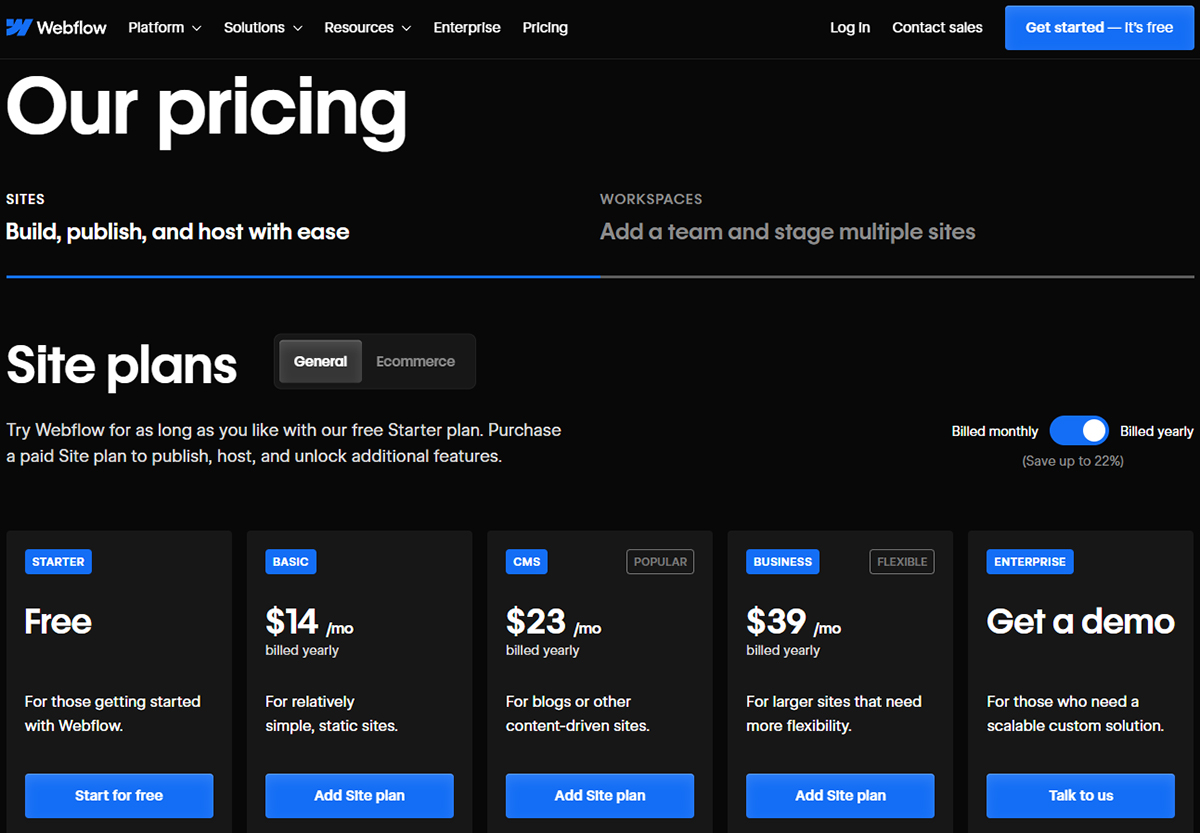
Webflow offers a variety of pricing plans designed to fit different needs and budgets, making it accessible for everyone from solo creators to large teams. Understanding the available options is key to selecting the right plan for your website creation journey.
Overview of Pricing Tiers
Webflow’s pricing structure is divided into two main categories: Site Plans and Workspace Plans. Site Plans are tailored to individual websites, determining the features, hosting, and functionality available for each webflow site. Workspace Plans, on the other hand, are designed for team collaboration and control how many webflow websites you can create and manage within a workspace.
The platform offers a free plan, which is perfect for experimenting with Webflow’s features and building basic sites. As your needs grow, you can upgrade to paid plans that unlock advanced features such as custom code, enhanced CMS capabilities, and ecommerce functionality. This flexible approach ensures that whether you’re launching a personal project or managing a portfolio of professional websites, there’s a plan that fits your requirements.
Which Plan is Right for You?
Choosing the right Webflow plan depends on the size and complexity of your website, your budget, and your technical expertise. If you’re new to website builders or just want to test the waters, the free plan is a great starting point. It allows you to explore Webflow’s visual editor and build a simple site without any upfront investment.
For more advanced needs—such as adding custom code, launching ecommerce websites, or accessing priority support—a paid site plan is recommended. These plans are especially valuable for businesses and agencies that require more robust features and scalability. Compared to other website builders, Webflow offers competitive pricing and a range of resources to help you maximize your investment, including detailed documentation and community support.
Comparing Value to Other Platforms
When evaluating Webflow against other website builders, it’s important to consider the unique advantages the platform offers. Webflow’s visual editor and CMS enable users to create professional, responsive websites without extensive coding knowledge, setting it apart from many competitors. The platform’s commitment to responsive design and search engine optimization ensures your webflow website is ready to perform well in search engine rankings.
Additionally, Webflow integrates seamlessly with tools like Google Analytics, giving you valuable insights into your site’s performance and user behavior. This, combined with the ability to add custom code and leverage advanced design tools, makes Webflow a standout choice for those who want more control and flexibility than traditional website builders provide. Ultimately, Webflow offers a powerful blend of features and value, making it an excellent option for anyone looking to build high-quality, responsive websites in 2025.
Who is Webflow For?

One of Webflow’s biggest strengths is its flexibility — it’s not locked into a specific type of user or business model. Whether you’re a solo founder, a digital agency, or a large-scale SaaS company, Webflow gives you the tools to build exactly what you need, without compromise. For complex or enterprise-level projects, working with a dedicated Webflow team can ensure expert guidance, best practices, and efficient delivery. Additionally, having a dedicated marketing team to manage content marketing and SEO for your Webflow website is crucial for effective growth and ongoing site maintenance.
Here’s a breakdown of who Webflow is ideal for:
1. Designers & Freelancers
Webflow is a dream tool for visual designers who want more control over the final output. Instead of handing off a Figma file to a developer and hoping it’s built as intended, designers can build production-ready sites themselves — no dev team required.
- Design-to-live faster than ever
- Total layout and style freedom
- Deliver higher-value work to clients
2. Agencies
Agencies like ours at Brilliant Digital use Webflow to streamline design, development, and client handoff. It reduces dev time, lowers maintenance costs, and makes client training a breeze — especially compared to WordPress. For agencies managing large or complex projects, becoming a Webflow Enterprise Partner offers access to specialized support and exclusive benefits tailored to enterprise needs.
- Reusable components and frameworks speed up builds
- Cleaner, more scalable builds for growing businesses
- Visual editor makes content changes easy for clients
3. Business Owners & Marketers
For those considering choosing Webflow as their website builder, it's important to weigh the platform's advantages and how it fits your business needs. For those who don’t want to rely on developers for every little update, Webflow is a game-changer. With the Webflow Editor and CMS, marketing teams can publish blog posts, tweak landing pages, or test messaging changes — all without touching code.
- Empower your in-house team
- Launch campaigns faster
- No more waiting on dev sprints
4. Startups & SaaS Companies
Speed is everything for early-stage startups. Webflow lets you move fast — launching polished, custom websites without waiting weeks for development. It's perfect for landing pages, documentation sites, feature launches, and more.
- Scale quickly with dynamic CMS structures
- Easily integrate with tools like HubSpot, Zapier, or Stripe
- Adjust content, pricing, or copy on the fly
5. Content Creators & Educators
Webflow is a powerful choice for creators who want to showcase their work, build a personal brand, or manage a blog without WordPress headaches. It also supports user generated content, enabling creators to build community hubs, share expertise, and enhance engagement.
- Beautiful custom blog layouts
- No plugin conflicts
- Fully responsive across all devices
Comparison Snapshot

By now, you might already see yourself in one of these categories — and that’s the point. Webflow isn’t just for designers or techies. It’s for anyone who wants more control, flexibility, and performance from their website. For advanced functionality, partnering with a Webflow developer can help you implement custom solutions and integrations that go beyond the basics.
What Types of Websites Can You Build with Webflow?
One of Webflow’s greatest strengths is its flexibility. As a modern platform for website building, Webflow enables users across a wide range of industries to create, design, and host websites efficiently. Whether you’re building a simple brochure site or a complex membership platform, Webflow gives you the tools to create a site that looks stunning, performs fast, and is easy to maintain — all without relying on templates or plugins. Webflow is also ideal for creating niche websites tailored for specific audiences or purposes, such as online stores, blogs, gated content platforms, or community hubs.
Here’s a breakdown of the different types of websites you can build with Webflow — and how it supports businesses across a wide range of industries.
By Website Type:
1. Brochure & Marketing Websites
Perfect for businesses that need a professional online presence. Whether you’re a local service provider, consultant, or creative freelancer, Webflow allows you to create a custom website that reflects your brand without the cookie-cutter look.
- Clean, custom layouts
- Integrated SEO tools
- Easy content editing
2. E-Commerce Stores
Webflow offers built-in e-commerce functionality that’s ideal for small to mid-sized stores focused on design, storytelling, or limited product ranges. With Webflow, users can create a fully functional online store with integrated payment options.
- Full design control over product pages, checkout, and cart
- Native inventory and order management for online stores, including product showcases
- Stripe integration for payments
Webflow ecommerce stands out for its design flexibility, seamless integrations, and suitability for a variety of project types, making it a strong choice for building and managing online stores.
Note: For advanced needs like subscriptions or multi-currency, external tools or custom setups may be required.
3. Landing Pages & Campaign Sites
Launching a product, running ads, or testing a new offer? Webflow makes it easy to build custom landing pages that convert — fast.
- No need to wait for a developer
- Clone pages, test variations, tweak messaging
- Integrates with tools like HubSpot, Mailchimp, or Zapier
4. Blogs & Content Hubs
With Webflow CMS, you can create beautifully designed blog templates and organize your content easily — perfect for SEO-driven businesses, educators, or thought leaders. Harness the power and flexibility of Webflow's CMS for managing and scaling your blog content.
- Tagging, categories, and author fields
- Custom filtering and layout options
- Easy editor access for your team
5. Membership & Gated Content Sites
Need to restrict content behind a login or create a members-only experience? Webflow supports this with third-party integrations like Memberstack, Outseta, and Wized.
- Design your site freely, then connect logic tools
- Add user logins, gated pages, and payments
- Ideal for online communities or course creators
6. Internal Tools & Documentation
Create sleek internal sites for training materials, team dashboards, or company wikis — all without needing to use clunky intranet software.
By Industry:
1. Local Service Businesses
From plumbers and dentists to fitness studios and consultants, Webflow helps local businesses create standout websites that build trust and generate leads.
2. Startups & SaaS Companies
Early-stage teams need to move fast. Webflow is perfect for polished landing pages, feature rollouts, and content updates without waiting on dev time.
3. Creative Agencies & Freelancers
Agencies and freelancers can showcase portfolios, case studies, and services in a completely custom way — no more boxed-in templates or clunky CMS setups.
4. Healthcare & Wellness
Create HIPAA-conscious, information-driven sites that are easy to navigate, mobile-optimized, and trustworthy — with zero plugin headaches.
5. Education & Coaches
From online courses to personal development blogs, Webflow enables educators to build authority, share resources, and even sell programs.
Why This Matters
Whatever your business model or industry, Webflow lets you design a site around your goals — not around a template or plugin limitations. With thousands of websites built on Webflow by business owners and designers alike, its popularity and versatility are proven. You get full creative freedom, lightning-fast performance, and a platform that can grow with you.
Pros and Cons of Webflow

When considering the best platform for building your website, it's important to weigh the pros and cons of each option. In this article, we take a 'Webflow compare' approach, evaluating how Webflow measures up against other leading CMS platforms in terms of features, flexibility, and market position. Below, we break down the key advantages and disadvantages to help you decide if Webflow is the right choice for your needs.
✅ The Pros: Why Webflow Stands Out
1. Total Design Freedom
Unlike traditional platforms that rely on themes or rigid templates, Webflow gives you complete control over layout, spacing, typography, and responsiveness — right down to the pixel.
- No design limitations
- Build exactly what your client needs
- Perfect for custom UI/UX
2. All-in-One Platform
Webflow replaces multiple tools with one: you get design, CMS, hosting, and client editing in a single, unified interface.
- No need for third-party plugins
- Built-in SEO settings
- Faster workflows
3. Clean, Semantic Code
Webflow outputs high-quality HTML, CSS, and JavaScript. No bloated code, messy inline styles, or plugin conflicts — just a lightweight, professional-grade site.
- Better performance
- Easier to maintain
- Ideal for technical SEO
4. Easy Client Editing
The Webflow Editor lets your clients make changes without ever touching the design or breaking the layout.
- Intuitive inline editing
- No backend dashboards
- Fewer support requests
5. Built-In Hosting and Security
Webflow’s hosting is powered by AWS and Fastly CDN, ensuring your site is fast, secure, and stable — without needing to manage updates or deal with server issues.
- Free SSL certificate
- Global CDN
- Automatic backups
6. Scalable CMS
You can structure and display content dynamically with complete control over how it looks — ideal for blogs, directories, case studies, team members, or portfolios.
❌ The Cons: Where Webflow Has Limitations
1. Learning Curve
While Webflow is “no-code,” it’s not “no-learning.” You still need to understand basic web concepts like the box model, CSS classes, and layout structure.
- Not ideal for complete beginners
- May require some training for clients
2. Limited E-Commerce & Membership Features (Natively)
Webflow's native e-commerce is best for simple stores. If you need subscriptions, complex discount logic, or a customer dashboard — you’ll likely need third-party tools.
- Requires Memberstack, Outseta, or custom dev for advanced setups
- No multi-currency support (yet)
3. Price Compared to WordPress
Webflow is priced as a premium platform. While there’s a free tier, most professional sites will require a monthly plan. For comparison:
- Webflow CMS plan: $29/month (billed annually)
- WordPress (self-hosted): Lower hosting costs, but higher maintenance and plugin fees
4. No Plugin Ecosystem
There’s no “plugin marketplace” like WordPress — which is both a pro and a con. You’re not at risk of bloated or outdated plugins, but you may need to custom-integrate features manually or via third-party tools.
5. Limited Multi-language Support (Native)
Webflow now has native localization (released in late 2023), but it’s still catching up to mature multi-language plugins like WPML or Weglot integrations on other platforms.
⚖️ So... Is It Worth It?
For most modern businesses, especially those focused on design, performance, and content — Webflow is absolutely worth it. The freedom, speed, and long-term scalability far outweigh the learning curve or upfront cost.
But if your site relies on complex e-commerce logic, multilingual support, or deep backend functionality, you may need to extend Webflow with third-party tools — or consider a hybrid setup.
Webflow vs WordPress: A Fair Comparison

It’s no secret — WordPress has been the world’s most popular website platform for years. It powers over 40% of the internet and has a massive ecosystem of themes and plugins. But popularity doesn’t always equal performance or ease of use.
So how does Webflow stack up?
When comparing Webflow vs WordPress, it’s clear that both platforms have strengths — but they take very different approaches to building and managing websites.
Webflow offers a powerful visual interface that gives you full control over design, layout, and structure using real HTML and CSS principles — all without writing code. It’s perfect for custom websites, with a built-in CMS, fast hosting, and integrated SEO tools. Everything from SSL to backups is handled for you. However, it does have a steeper learning curve, especially for those new to design concepts like flexbox or class naming.
WordPress, on the other hand, is known for its ease of use out of the box, thanks to its huge library of themes and plugins. But as your site grows, managing plugins, updates, and security patches can become a burden — especially if you rely heavily on third-party tools for features Webflow includes natively. Design flexibility is limited without page builders like Elementor, and advanced features like SEO, backups, or e-commerce often require extra setup and configuration.
Ultimately, Webflow is better for those who want more creative control, cleaner performance, and fewer maintenance headaches, while WordPress is still a solid choice for complex functionality or budget-sensitive DIY sites — as long as you're prepared to manage the extra moving parts.
When to Choose Webflow
Webflow is best for:
- Businesses that care about modern design and performance
- Agencies that want a cleaner dev workflow
- Clients who want low-maintenance websites
- Marketers who want speed and control without dev delays
When WordPress Might Still Be Better
WordPress still makes sense for:
- Sites that need deep functionality out of the box (e.g. forums, advanced e-commerce, complex membership features)
- Teams with in-house WordPress developers
- DIY users looking for free/low-cost setups with basic hosting
⚖️ Conclusion: It’s Not One vs. the Other — It’s About Fit
At Brilliant Digital, we’ve worked with both platforms extensively — and while WordPress can still work for certain cases, Webflow gives our clients better speed, more control, and less maintenance. It lets us design exactly what you need, without relying on fragile plugin stacks or constant updates. Webflow's features also allow us to tailor your website structure and content to different search intents, which improves user engagement and SEO.
The key is understanding your project’s needs — and choosing the platform that supports your growth, not holds you back.
Why We Use Webflow at Brilliant Digital
At Brilliant Digital, we’ve been building websites professionally since 2017. For years, like many agencies, we built everything in WordPress — it was the industry standard. But as client needs evolved and expectations around design, speed, and ease of use grew, we found ourselves hitting the same walls again and again.
WordPress gave us flexibility, but it came at a cost:
- Endless plugin conflicts
- Design limitations unless we used bloated page builders
- Regular maintenance, updates, and security patches
- Frustrated clients who couldn’t update their own content easily
That’s when we discovered Webflow — and it immediately changed how we work.
Why We Made the Switch
We didn’t switch to Webflow just because it was “new” or “trendy.” We switched because it aligned with how we actually want to work — and how our clients want their websites to feel.
Here’s what made the difference for us:
- True design freedom — No more forcing a design into a theme’s limitations.
- Faster build times — We now build custom sites in a fraction of the time it used to take.
- Happier clients — Our clients love the Editor and the fact they can make updates without breaking anything.
- Fewer support headaches — No plugin updates, no random styling issues after WP updates.
Our Process: Design-First, Development-Lite
We typically design in Figma, where everything from layout to style is carefully considered. Once approved, we bring the design to life in Webflow — where we can faithfully recreate it, with full control and performance optimization.
For simpler sites, we also use Framer (especially when animation is a bigger focus), but Webflow remains our go-to platform for anything with structure, content scaling, or CMS requirements.
Certified Webflow Partners
We’re proud to be a Webflow Certified Partner, meaning we’ve passed Webflow’s official exams and demonstrated a high level of expertise. That helps clients trust that their website is in the hands of professionals who understand the platform inside and out.
Whether you’re launching a new business, rebranding, or looking for a website that finally just works — we believe Webflow is the best place to start.
How to Get Started with Webflow
If you’re curious about Webflow and wondering how to dip your toes in — the good news is: getting started is easier than you might think. You don’t need to be a developer, and you don’t need to commit to a paid plan right away. Webflow offers a wide range of free templates, making it easy for beginners and budget-conscious users to start building and customizing sites without any upfront cost.
Here’s a simple step-by-step path to explore Webflow for yourself:
1. Sign Up for a Free Webflow Account
Head to webflow.com and create a free account. You’ll instantly get access to the Webflow Designer, a handful of starter templates, and your own dashboard to experiment with.
🔎 Pro tip: You can build and preview full websites for free — you only need to pay when you're ready to publish to a custom domain.
2. Explore Webflow University

Webflow’s own education platform, Webflow University, is one of the best online learning hubs out there. It’s packed with step-by-step tutorials, videos, and crash courses for beginners and pros alike.
- Start with: “The Webflow 101 Crash Course”
- Learn how the visual designer maps to real HTML & CSS
- Try short tutorials on CMS, interactions, and responsive design
3. Play with Templates or Cloneables
If you want to move faster, start with one of Webflow’s free templates, premium templates, or explore the community cloneables. These free templates offer a variety of complimentary design options, making them especially useful for beginners and budget-conscious users. They are fully built sites you can copy into your own account and edit as you like.
- Great for landing pages, portfolios, and simple sites
- Helps you reverse-engineer how things work
- Speeds up learning through real examples
4. Try Building a Page from Scratch
Once you feel comfortable, try building a homepage from the ground up. Focus on layout, spacing, typography, and responsiveness.
- Use sections, containers, and div blocks
- Style elements with padding/margin settings
- Preview and adjust for tablet and mobile
You’ll learn the core principles of the box model and class naming — and begin to understand what makes Webflow so powerful.
5. Consider Whether You’ll DIY or Hire a Partner
While Webflow opens the door to self-building, many businesses quickly realize they’d rather leave the heavy lifting to experts.
That’s where working with a Webflow Partner like Brilliant Digital makes sense. We help:
- Translate your vision into a pixel-perfect custom design
- Build responsive, SEO-optimized sites
- Set up your CMS and editor so updates are easy
- Launch your site faster — without compromise
If you’re not sure what you need, feel free to get in touch for a no-pressure discovery call.
🚀 Whether You DIY or Get Help — You’re in Control
Webflow puts creative control back in your hands. You can experiment, build, launch, and scale — without worrying about themes, plugin updates, or messy dashboards.
And if you ever need a hand, we’re here to help.
Conclusion Webflow
Webflow isn’t just another website builder — it’s a completely new way to design, build, and launch websites that are fast, flexible, and future-ready. Whether you’re a business owner looking for more control, a designer who’s tired of handoff headaches, or a startup that needs to move quickly — Webflow gives you the tools to do more with less.
If you’re serious about building a high-quality website — one that reflects your brand, performs well, and is easy to maintain — Webflow is absolutely worth considering.
And if you’d rather skip the learning curve and get a stunning site built for you — we’d love to help. As certified Webflow experts, we design and build sites that not only look great but convert visitors into customers.
Let's work together!
From building and managing websites, to helping you grow your business through through various digital marketing channels, we're here to support you on your digital journey. Contact us today to learn more.





